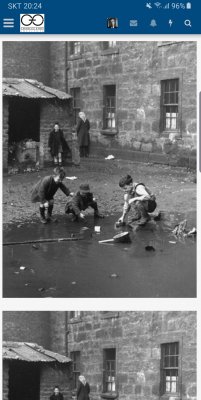Comfortably Numb
Antediluvian
- Joined
- Aug 7, 2018
- Messages
- 9,008
- Location
- Phone
As I am suddenly having a problem with the size of file attachments, I would like to try an experiment, please.
Attached are two images. The first is the exact one I have previously uploaded, seemingly without any issues.
It was cropped from an original and then compressed using the LitPhoto Android app, before uploading.
In the second, I have taken the original and went through the exact same procedure again.
If either, or both, are an excessive size, it should help to identify the possible cause.
Both look absolutely fine from this side - how do they appear from yours?


Attached are two images. The first is the exact one I have previously uploaded, seemingly without any issues.
It was cropped from an original and then compressed using the LitPhoto Android app, before uploading.
In the second, I have taken the original and went through the exact same procedure again.
If either, or both, are an excessive size, it should help to identify the possible cause.
Both look absolutely fine from this side - how do they appear from yours?