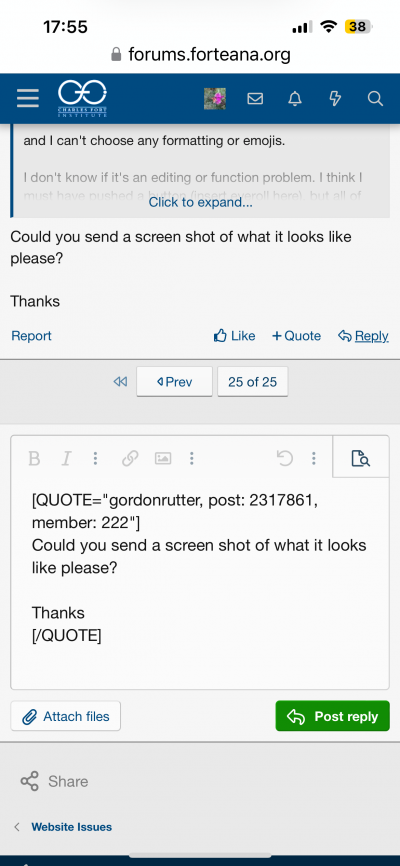AnonyJ
Captainess Sensible
- Joined
- Nov 1, 2015
- Messages
- 1,923
- Location
- Having-a-nice-cup-of-tea-and-a-sit-down-shire
We'd be grateful to any member who could help keep the Fortean News updated with new threads. Those not contributed to in the past three months are transferred to other threads and fora, and where I've been busy, the section has started to look pretty bare.
I tend to skim the Twitter/X, Reddit and the Coast To Coast A.M. news pages when time allows and follow links there back to the source articles, but there are dozens of other potential sources to mine.
Am endeavouring to do so, whilst treading the tightrope between 'helping' and spamming