And you aren't using a VPN which is preventing the email coming from that website due to a 'region block' of some sort?I did...everytime...nothing.
I suspect a software issue between theirs and Google. I use....this has happened to several older web sites lately and Google.
You are using an out of date browser. It may not display this or other websites correctly.
You should upgrade or use an alternative browser.
You should upgrade or use an alternative browser.
Tech Help (Beyond This Forum)
- Thread starter stu neville
- Start date
dr wu
Doctor Prog
- Joined
- Mar 12, 2002
- Messages
- 2,506
- Location
- Indiana.....in the cornfields
Thanks...I'll look around.I don't know what email service you use, but you should have access to a list of senders that you (or they) have blocked. I'm afraid I can't say more as every email service is different. I hate to say it, but you may need to just poke around and see what you can find.
Saw no list of blocked senders....it did have some options regarding email, but its in default setting now and any odd emails go into spam for 7 days...so they should have gone in there. I see nothing blocked by me.
So this must be on their end..?
Last edited:
dr wu
Doctor Prog
- Joined
- Mar 12, 2002
- Messages
- 2,506
- Location
- Indiana.....in the cornfields
No vpn....not even sure how to load that.And you aren't using a VPN which is preventing the email coming from that website due to a 'region block' of some sort?
The strange thing is this is the only place this ever happened. Its odd.
Herr Cloaca
Abominable Snowman
- Joined
- Dec 26, 2020
- Messages
- 673
Is the domain of the email address you're using one favoured by scammers, i.e. Hotmail or Yahoo or something?
Lb8535
Justified & Ancient
- Joined
- Sep 2, 2015
- Messages
- 2,646
Dr wu if you use gmail pm me and I can show you how to check for blocked addresses. It's easy.I don't know what email service you use, but you should have access to a list of senders that you (or they) have blocked. I'm afraid I can't say more as every email service is different. I hate to say it, but you may need to just poke around and see what you can find.
dr wu
Doctor Prog
- Joined
- Mar 12, 2002
- Messages
- 2,506
- Location
- Indiana.....in the cornfields
To all..I use Comcast email....I have not experinced any blocked or undelivered mail from family or friends or anyone else.
I use Google chome browser.
The web site is https://www.classicrockforums.com/
It says this across the top when I visit:
I have sent many requests but nothing comes to my email.
I use Google chome browser.
The web site is https://www.classicrockforums.com/
It says this across the top when I visit:
- Your account is currently awaiting confirmation. Confirmation was sent to EMAIL ADDRESS REMOVED
Resend confirmation email
I have sent many requests but nothing comes to my email.
Last edited by a moderator:
Also, from looking at the layout of that forum, it appears to use the same software that this FTMB does.
Maybe one of the esteemed mods (Enolagaia?) might have an idea of why the same thing might happen when people try to join this site?
Maybe one of the esteemed mods (Enolagaia?) might have an idea of why the same thing might happen when people try to join this site?
dr wu
Doctor Prog
- Joined
- Mar 12, 2002
- Messages
- 2,506
- Location
- Indiana.....in the cornfields
Came through fine Trevor.I will send an email to that address with just the word 'test' as the subject and text.
I am in the UK and use googlemail.
See if that comes through.
- Joined
- Oct 29, 2002
- Messages
- 36,432
- Location
- East of Suez
Also, from looking at the layout of that forum, it appears to use the same software that this FTMB does.
Maybe one of the esteemed mods (Enolagaia?) might have an idea of why the same thing might happen when people try to join this site?
Enolagaia is busy elsewhere at the moment.
There's a possibility that their board's email service is not functioning or has been incorrectly reconfigured, but the standard one is simply that over-zealous spam filters have sent the confirmation email straight to the bin or a filter-folder, but @dr wu says he has checked this.
dr wu
Doctor Prog
- Joined
- Mar 12, 2002
- Messages
- 2,506
- Location
- Indiana.....in the cornfields
Hello YithianEnolagaia is busy elsewhere at the moment.
There's a possibility that their board's email service is not functioning or has been incorrectly reconfigured, but the standard one is simply that over-zealous spam filters have sent the confirmation email straight to the bin or a filter-folder, but @dr wu says he has checked this.
I cked the spam,,, nothing in there and I have no other filter folders I'm aware of.
Trevor's email came in just fine.
kesavaross
Justified & Ancient
- Joined
- Oct 18, 2015
- Messages
- 1,920
- Location
- Brighton, UK
Is there a 'contact us' anywhere on the website?Still no luck contacting that forum.....so how does one let them know theres a problem with becoming a member?
dr wu
Doctor Prog
- Joined
- Mar 12, 2002
- Messages
- 2,506
- Location
- Indiana.....in the cornfields
Yes..same problem apparently...I sent them 3 mails now stating the issue..no answer.Is there a 'contact us' anywhere on the website?
dr wu
Doctor Prog
- Joined
- Mar 12, 2002
- Messages
- 2,506
- Location
- Indiana.....in the cornfields
If anyone can get a hold of a mod there and tell them whats going on,,,,,.it would be appreciated.
The web site is https://www.classicrockforums.com/
The web site is https://www.classicrockforums.com/
Austin Popper
Emperor of Antarctica
- Joined
- Aug 13, 2017
- Messages
- 1,504
- Location
- Colorado, where the gold is still elusive
Hey Doc,
I went over and registered with a gmail account, and got exactly the results you got, at least so far. It would seem their system is AFU, but I didn't find any threads about it. One would think they'd have noticed by now. Looks like it might be an interesting place. Good luck!
I went over and registered with a gmail account, and got exactly the results you got, at least so far. It would seem their system is AFU, but I didn't find any threads about it. One would think they'd have noticed by now. Looks like it might be an interesting place. Good luck!
- Joined
- Aug 3, 2001
- Messages
- 7,222
Sorry but I just managed to register there no problem, the confirmation email did go straight to my spam folder.did you fill in all the required questions?If anyone can get a hold of a mod there and tell them whats going on,,,,,.it would be appreciated.
The web site is https://www.classicrockforums.com/
I'll see if I can pass a message on.
dr wu
Doctor Prog
- Joined
- Mar 12, 2002
- Messages
- 2,506
- Location
- Indiana.....in the cornfields
Yep...did everything and like I said they say I'm logged in but I never get the confirmation link. I see Austin Popper had the same problem.Sorry but I just managed to register there no problem, the confirmation email did go straight to my spam folder.did you fill in all the required questions?
I'll see if I can pass a message on.
No mail in my spam folder either. I sent 3 contact emails also...no response. Is there a way to contact a forum without their board protocols.?
So why can some get in and not others.?
hunck
Antediluvian
- Joined
- Jul 13, 2011
- Messages
- 9,489
- Location
- Hobbs End
Could it be to do with GDPR? I see you’re in Indiana - if the site is UK based it could be the issue.. Seems very remiss for a forum not to think of this & do something about it though. Dunno how you’d get round it. A VPN would probably do the trick..Yep...did everything and like I said they say I'm logged in but I never get the confirmation link. I see Austin Popper had the same problem.
No mail in my spam folder either. I sent 3 contact emails also...no response. Is there a way to contact a forum without their board protocols.?
So why can some get in and not others.?
dr wu
Doctor Prog
- Joined
- Mar 12, 2002
- Messages
- 2,506
- Location
- Indiana.....in the cornfields
How can they not know this is happening....?Could it be to do with GDPR? I see you’re in Indiana - if the site is UK based it could be the issue.. Seems very remiss for a forum not to think of this & do something about it though. Dunno how you’d get round it. A VPN would probably do the trick..
- Joined
- Aug 3, 2001
- Messages
- 7,222
Send me a PM with the user name and email address you are using to sign in, if you are OK with that, and I'll raise it direct with one of the mods there.Yep...did everything and like I said they say I'm logged in but I never get the confirmation link. I see Austin Popper had the same problem.
No mail in my spam folder either. I sent 3 contact emails also...no response. Is there a way to contact a forum without their board protocols.?
So why can some get in and not others.?
Please help!
I'm using, and managing pretty well on, my granddaughter's old (quite elderly) chromebook.
I've got a bookmarked list of songs on Youtube that we sing with the 'choir'.
I used to be able to copy and paste a link on my old desktop, using the right mouse button, but this doesn't seem to work on the chromebook.
So please tell me -how do I copy and paste?
Thanks in advance!
I'm using, and managing pretty well on, my granddaughter's old (quite elderly) chromebook.
I've got a bookmarked list of songs on Youtube that we sing with the 'choir'.
I used to be able to copy and paste a link on my old desktop, using the right mouse button, but this doesn't seem to work on the chromebook.
So please tell me -how do I copy and paste?
Thanks in advance!
Mythopoeika
I am a meat popsicle
- Joined
- Sep 18, 2001
- Messages
- 51,656
- Location
- Inside a starship, watching puny humans from afar
This might help you:Please help!
I'm using, and managing pretty well on, my granddaughter's old (quite elderly) chromebook.
I've got a bookmarked list of songs on Youtube that we sing with the 'choir'.
I used to be able to copy and paste a link on my old desktop, using the right mouse button, but this doesn't seem to work on the chromebook.
So please tell me -how do I copy and paste?
Thanks in advance!
https://support.google.com/chromebook/?hl=en-GB#topic=3399709
https://support.google.com/chromebook/search?q=copy+and+paste&from_promoted_search=true
Also on youtube is a 'share' button. Clicking on that will open a small box which gives you a series of options for automatically plonking a link to that particular youtube film onto another site, and they also give you the chance to 'copy' the URL either by highlighting the text in the box, or clicking on the 'copy' button which places the URL onto your clipboard.
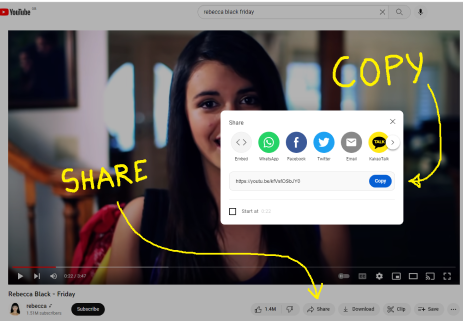
Yes, or, depending on your keyboard, the button with FN in a little box (on the lowest row of keys, bottom left) along with the 'Insert/Prt Sc' button, like I did for my picture above.
Other key combinations are probably also available.
Other key combinations are probably also available.
Coal
Account Retired
- Joined
- Jun 27, 2015
- Messages
- 9,852
In Windows 10, pressing the 'windows key/shift/s' opens a screen grab mode and you can mark the area you want to clip and it's placed directly into the clipboard and can then be pasted into almost anything.And if you ever want to save a 'still' from youtube just press 'windows' and 'print screen' together.
Mythopoeika
I am a meat popsicle
- Joined
- Sep 18, 2001
- Messages
- 51,656
- Location
- Inside a starship, watching puny humans from afar
Does it have a PrtSc button, on the top row?Does anyone know how to do a screen print on a geobook, please? There is no print screen button.
Horsa
Equine-loving rhyme-artist
- Joined
- Aug 24, 2021
- Messages
- 181
- Location
- Britain
No.Does it have a PrtSc button, on the top row?

