David Plankton
I AM HIM.
- Joined
- Jul 31, 2005
- Messages
- 6,077
I've downloaded a free app which investigates files. It was done by mistake as I really wanted something to read the free pulp fiction magazines from a link that was included in a recent post on the Random Images thread. Anyway....
You select a file and get three options, Basic info, Advanced and Hex Header. I don't know what any of them mean but I tried it on a photo and this came up under Hex Header -
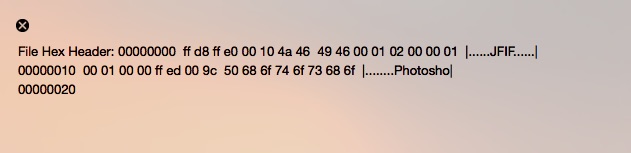
Does the almost complete inclusion of the word 'Photoshop' mean that the image has been manipulated at some point?
This from a photo I know has had nothing done to it, and no mention of said software -
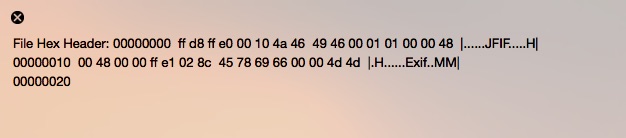
You select a file and get three options, Basic info, Advanced and Hex Header. I don't know what any of them mean but I tried it on a photo and this came up under Hex Header -
Does the almost complete inclusion of the word 'Photoshop' mean that the image has been manipulated at some point?
This from a photo I know has had nothing done to it, and no mention of said software -

